Canique Gateway - Smart Hub for Canique Sensors
Canique Gateway bridges your wireless long range Canique sensors to your local intranet and to the internet (Canique Cloud). All communication to Canique sensors and to the Canique Cloud is encrypted with a top modern 256 Bit symmetric cipher.
To run wireless Canique Sensors, you either need to use this Gateway or a Raspberry Pi with Canique Radio Hat as an alternative.Pratique: Canique Web Cockpit
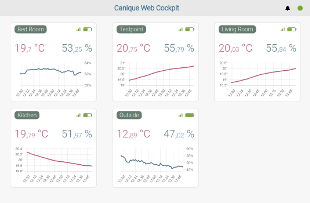
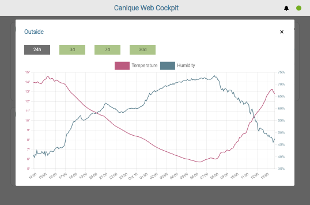
Access your data from any webbrowser, from any device, from anywhere through cockpit.canique.com: be it Smartphone, Tablet or PC.
Canique Gateway can also run without internet connection. You can access your data locally via an IP address in your browser.
Pratique²: API access via MQTT protocol
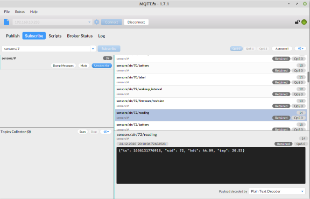
You can access all measurements in real time by connecting to your Canique Gateway using the open MQTT protocol on port 1883. You don't even need an Internet connection to do this. You can implement business logic or automation based on temperature and humidity data. A Python code sample to easily connect to the Canique Gateway and instantly access measurement data is available on Github.
Chronologique: 12 months measurement history
You can fetch old measurements in JSON format from your Canique Gateway with a simple HTTP API call on port 8086. The data is available locally on your gateway.
E-Mail Alarms
The E-Mail Alarm Triggering Engine on the Canique Cloud is pretty sophisticated. You can write an arbitrary Javascript expression as a triggering rule.
Here are some examples that are possible to set up:
Here are some examples that are possible to set up:
- E-Mail Alarm if temperature/humidity is above/below a certain absolute threshold
- E-Mail Alarm if temperature of one specific sensor is above/below temperature of another specific sensor (same applies for humidity) - this can be used to detect whether it's colder outside than inside e.g.
- E-Mail Alarm for a combination of the above expressions (logical expressions like and, or, etc. are possible)
Stay in control of your data
Want to keep your data local? You can connect to your Canique gateway over your local network without having an internet connection. If you want to have your data always accessible, your gateway can synchronize measurements with the Canique Cloud.
It's your decision. You stay in control of your data.
It's your decision. You stay in control of your data.
Availability
Datasheet
- Power consumption: 1.3W
- Power Supply: 5V/2A via Micro USB connector
- Min./Max. transmission power: -2dBm / +13dBm
- Frequency Band: 868 MHz
- Transmission speed: 25kbps
- MCU: ARM Cortex-M0+
- CPU: 4 core ARMv7 1.2 GHz
- 100M Ethernet connection
- Antenna Type: external
- SD Card: 8/16 GB Sandisk Class A1
- Max. number of connected sensors: 20 (50 and more is possible upon request)
Frequently Asked Questions
Does Canique Gateway work without internet connection?
Yes, if a single time synchronization has taken place after each startup. You can access the gateway via its local IP in your local network without internet connection.
Charts and live updates of sensor data keep working without an internet connection.
Please note that Canique Gateway needs to synchronize its time/date at each startup after a power outage or after you've unplugged power from Canique Gateway. Without knowing the time first the radio will not start up. The time is retrieved by contacting an NTP server (by default they are located in the internet). You can specify your own NTP server in your local network (contact us to do so). If you specify a local NTP server then Canique Gateway can run completely cut off from the Internet, even after power outages.
Please also note that Canique Gateway's local time can drift if unsychronized for an extended period of time.
Please note that Canique Gateway needs to synchronize its time/date at each startup after a power outage or after you've unplugged power from Canique Gateway. Without knowing the time first the radio will not start up. The time is retrieved by contacting an NTP server (by default they are located in the internet). You can specify your own NTP server in your local network (contact us to do so). If you specify a local NTP server then Canique Gateway can run completely cut off from the Internet, even after power outages.
Please also note that Canique Gateway's local time can drift if unsychronized for an extended period of time.
How do I find the local IP of Canique Gateway in my local network?
There is a number of ways to get that information:
1) Login to cockpit.canique.com and tap on the green connection circle on the top right. It will show you the local IP address of your Canique Gateway.
2) You could login to your router administration page and look it up there.
3) You can find all Canique Gateways in your local network by running a python script.
1) Login to cockpit.canique.com and tap on the green connection circle on the top right. It will show you the local IP address of your Canique Gateway.
2) You could login to your router administration page and look it up there.
3) You can find all Canique Gateways in your local network by running a python script.
Where should I place Canique Gateway?
Please keep the Gateway away from TV, loudspeakers, other electromagnetic interferences and metal objects.
There should be a distance of 1 meter or more to these objects. If the Gateway is too close, then messages from the sensors might get lost and would need to be retransmitted (this happens automatically). This would have a negative impact on the battery lifetime of the sensors.
If you need to receive sensor data from another building, an elevated position can be useful.
There should be a distance of 1 meter or more to these objects. If the Gateway is too close, then messages from the sensors might get lost and would need to be retransmitted (this happens automatically). This would have a negative impact on the battery lifetime of the sensors.
If you need to receive sensor data from another building, an elevated position can be useful.
Does Canique Gateway make any noise?
No.
No fans, no noise.
No fans, no noise.
Does the local website or cockpit.canique.com support live updates?
Yes. As soon as a sensor reading is transmitted by the sensors, you will see the reading on both the local website and on cockpit.canique.com. The delay is usually only a couple of milliseconds.
What happens with the sensor data if my internet connection fails for a couple of hours? Will that data be missing on cockpit.canique.com?
If your internet connection fails, or you remove the ethernet cable, synchronization of sensor data to the Canique Cloud will stop working. But as soon as you you plug the cable back in, or your internet connection starts working again, all the unsychronized data will be sent to the Canique Cloud with the original timestamps.
There is a limit of 28800 unsynchronized messages, though. If your internet fails for more than roughly 1 day with 10 sensors sending data, then some data will not be synchronized. With only 5 sensors, 2 days of offline time would be possible. With 1 sensor, 10 days offline time are possible without losing data. Even if your internet fails for multiple weeks, your local gateway will still have all data. Accessing Canique Gateway via its local IP will show the complete sensor history.
There is a limit of 28800 unsynchronized messages, though. If your internet fails for more than roughly 1 day with 10 sensors sending data, then some data will not be synchronized. With only 5 sensors, 2 days of offline time would be possible. With 1 sensor, 10 days offline time are possible without losing data. Even if your internet fails for multiple weeks, your local gateway will still have all data. Accessing Canique Gateway via its local IP will show the complete sensor history.
How accurate is the sensor history that is stored on my local Canique Gateway?
The last 2 weeks are stored without averaging, so every datapoint is stored as it has been transmitted by the sensors.
The last 30 days are additionally stored with 5 minute averages, so e.g. your temperature data is averaged on a 5 minute basis. There is one datapoint per 5 minutes.
The last 52 weeks are additionally stored with 15 minute averages. That means for old data there is one datapoint per 15 minutes.
Data older than 1 year is deleted from your Canique Gateway.
The last 30 days are additionally stored with 5 minute averages, so e.g. your temperature data is averaged on a 5 minute basis. There is one datapoint per 5 minutes.
The last 52 weeks are additionally stored with 15 minute averages. That means for old data there is one datapoint per 15 minutes.
Data older than 1 year is deleted from your Canique Gateway.
How accurate is the sensor history that is stored on the Canique Cloud?
The last 180 days are stored without averaging, with full precision.
The last 5 years are stored with 5 minute averages.
If you want to go back more than 5 years in time, data is kept with 15 minute averages.
If you need higher precision storage, please contact us (priced plan).
The last 5 years are stored with 5 minute averages.
If you want to go back more than 5 years in time, data is kept with 15 minute averages.
If you need higher precision storage, please contact us (priced plan).
Do I need to configure my router and open any incoming ports for Canique Gateway to work?
Definitely no. It would be a security risk to open ports for connections coming from the internet.
Canique Gateway usually needs no router configuration unless you block connections going to the internet.
Which ports does Canique Gateway use?
It uses:
NTP - port 123 for time synchronization with public time servers
HTTPS - port 443 for downloading security updates and software updates (encrypted)
MQTTS - port 8883 for connecting to mqtt1.canique.com to synchronize sensor data (TLSv1.3 encrypted)
It opens these ports:
MQTT - ports 1883 and 9001(websockets) so that clients from the local network can connect and be informed about sensor updates
HTTP - port 80 so you can visit the Canique Local Cockpit from a webbrowser in the same network without using the internet
NTP - port 123 for time synchronization with public time servers
HTTPS - port 443 for downloading security updates and software updates (encrypted)
MQTTS - port 8883 for connecting to mqtt1.canique.com to synchronize sensor data (TLSv1.3 encrypted)
It opens these ports:
MQTT - ports 1883 and 9001(websockets) so that clients from the local network can connect and be informed about sensor updates
HTTP - port 80 so you can visit the Canique Local Cockpit from a webbrowser in the same network without using the internet
Contact form for inquiries
Any questions? Feel free to join our support forum or get in touch


